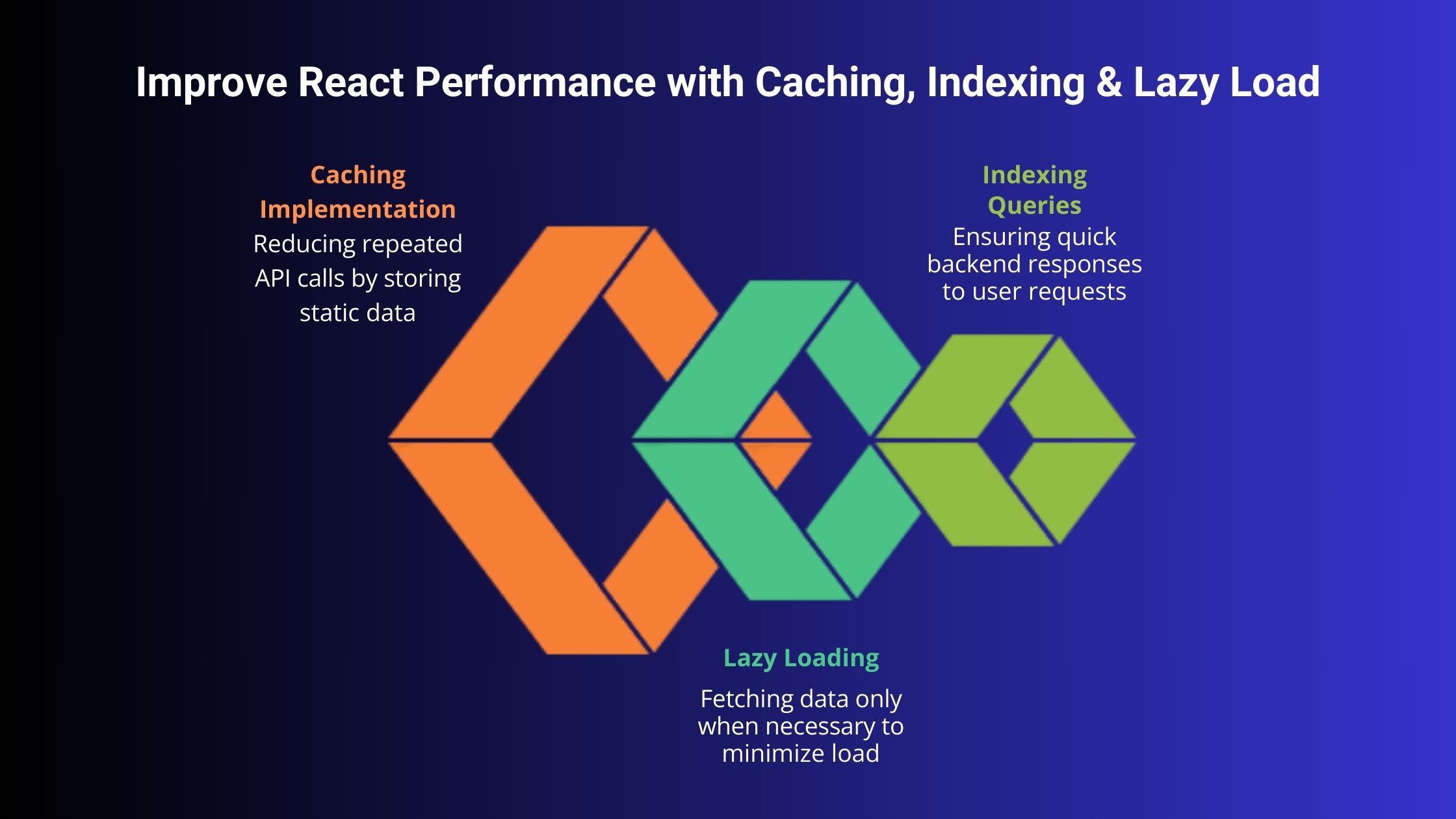Improve API Performance in Your React App
Developing a React app means you’re always thinking about performance. You want it to feel fast, responsive, and smooth. But sometimes, that doesn’t happen. Pages lag, data loads slowly, and users leave before they even get to see what they came for.
If this sounds familiar, you’re not alone. A slow user experience is a common pain point for many developers and product teams. The good news? You don’t need to start over or rewrite everything to make your app faster.
In this guide, you’ll learn how to improve API performance in React using simple, practical strategies. We’ll discuss caching, lazy loading, and query indexing. These tools can help your app load faster and feel snappier without adding complexity to your code.
Why Is My React App Slow?
When your React app starts to feel slow, the issue often isn’t with React itself.
In many cases, the real slowdown happens during the process of getting data from the server to the user’s screen. Understanding and fixing this part of the flow can lead to better performance and a smoother experience.
Most React apps rely on APIs to fetch data, which in turn communicate with a database. If any step in that chain is slow, the entire app feels sluggish.
You might notice this during real usage—your dashboard takes a long time to load, users are stuck looking at loading spinners, or the same API call runs again and again without much change.
These are clear signs that your data handling needs improvement. That’s where smart techniques like caching, lazy loading, and query indexing come into play.
Boost API Speed with Caching
Caching is one of the easiest and most effective ways to improve API performance. It works by storing data temporarily so you don’t have to fetch it again and again.
When you cache API responses, your app can serve data faster. It doesn’t need to wait for a response from the server every time the user opens a page. That means less load on your server and faster experiences for your users.
There are different types of caching:
- Browser caching keeps data on the user’s device.
- Server-side caching stores frequently requested data on the backend.
- CDN caching can serve static content quickly from nearby locations.
You should consider caching when your data doesn’t change often. For example, user profiles, product lists, or help articles.
If you’ve ever asked yourself, “Why am I fetching the same data every time?”—you’re probably missing a caching layer.
Improve Load Time with Lazy Loading
Lazy loading is another smart way to speed up your React app. Instead of loading all data at once, lazy loading lets you load only what’s needed, when it’s needed.
This is especially helpful for large applications or pages with lots of components. Think of user dashboards, reports, or pages with long lists.
When you use lazy loading, your app doesn’t try to do everything right away. It breaks up the work. That means faster initial load times, reduced bandwidth, and a smoother experience for your users.
You’ve likely seen this in action without realizing it. For example, an image-heavy website that loads pictures only as you scroll. In React, you can apply the same idea to components and data fetching.
If your app is fast on the homepage but slow on detail pages, lazy loading could help you fix that.
Speed Up Queries with Indexing
No matter how efficient your frontend is, if the backend is slow, your app will still lag. That’s where query indexing comes into play.
Databases store large amounts of data. When your API queries that data, it needs to find it quickly. Without indexes, the database has to scan everything—like searching for a book without knowing where it’s shelved.
Indexing helps your database find the right data faster. It works behind the scenes, but it can drastically cut down API response times.
You might not handle database indexing yourself, but you should know when it’s the problem. If your API takes several seconds to respond, even for small data sets, poor indexing could be the cause.
Partner with your backend team or database admin to review query performance. It’s often a simple fix that leads to big improvements.
Use All Three for Better Performance
Each of these strategies—caching, lazy loading, and indexing—can improve performance on their own. But together, they’re even more powerful.
Here’s how they can work in sync:
- Caching reduces the need for repeated API calls.
- Lazy loading minimizes how much data is fetched at once.
- Indexing ensures the backend can respond to requests quickly.
Let’s say you have a dashboard with charts and reports. You can cache the report data that doesn’t change often. Load charts lazily only when the user scrolls to them. And make sure your queries are indexed to return results quickly.
This kind of combined strategy gives users a fast, responsive experience without overloading your system or writing complex code.
Metrics That Matter: How to Know You’ve Improved
Once you apply these techniques, how do you know they’re working?
You don’t need to be a performance expert to measure improvements. Start by tracking a few simple metrics:
- API response time: How fast does your server return data?
- Time to first byte (TTFB): How quickly does data start loading?
- Page load time: How long before the user sees something useful?
You can use tools like Lighthouse, Chrome DevTools, or your own analytics dashboards. The goal is to see faster load times and less waiting.
If your users stop complaining about slowness, that’s a clear sign you’re heading in the right direction.
Final Thoughts
API performance can make or break the user experience in a React application. But improving it doesn’t have to be overwhelming. Mastering caching, lazy loading, and query indexing equips you to tackle common performance issues. Caching stores frequently accessed data temporarily, reducing database queries and processing time. Lazy loading defers unnecessary component loading until needed, minimizing resource use and speeding up page loads. Query indexing optimizes database searches for swift retrieval. These methods reduce delays by decreasing server load and improving resource allocation, enhancing user experience in today’s fast-paced digital environment. Embracing these practices boosts performance, reliability, and responsiveness. Performance tuning isn’t just for advanced developers. It’s a mindset—focused on doing more with less, loading only what’s needed, and keeping users happy.