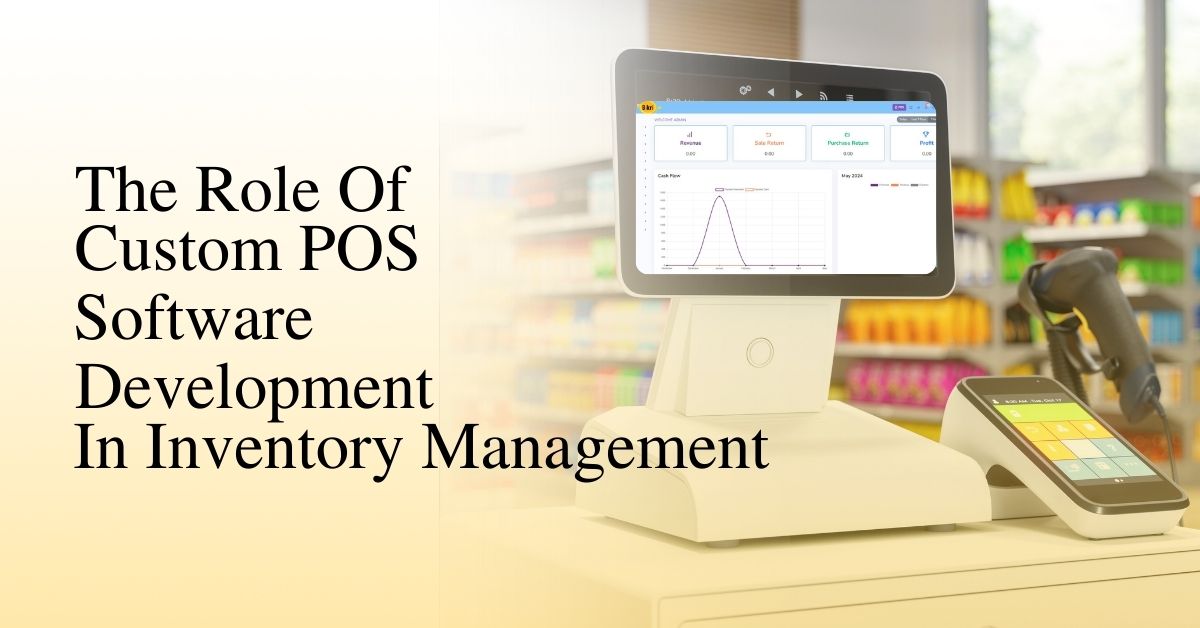In the fast-changing retail and hospitality world, the Point of Sale (POS) system is super important for smooth operations. But, sometimes, the ready-made solutions don’t fit the bill for businesses looking for something unique. That’s where custom POS software comes in. It’s like a tailor-made suit, fitting the unique needs of each business just right.
Creating POS software is a detailed process. It needs a good understanding of how a business works, what users want, and the technical stuff. In this blog, we’ll talk about the essential parts of making custom POS software, like what to measure, how it helps manage inventory, and the challenges to deal with. We’ll also share some examples to help you see how it works in the real world. Let’s dive in and explore how custom POS system can make a big difference for your business.
What is Custom Point of Sale (POS) System?
A POS or Point of Sale system is a computerized system businesses use to complete sales transactions. It typically includes hardware components like a cash register, barcode scanner, receipt printer, and a software application. The software manages the sale process, including calculating the amount the customer owes, processing payments, generating receipts, and updating inventory records. POS systems are used in various industries, including retail stores, restaurants, hotels, and other businesses where goods or services are sold to customers. They help streamline operations, improve accuracy, and provide valuable data for business analysis and decision-making.
What should you measure when you develop a custom pos software
Measuring several vital metrics is essential to ensure effectiveness and efficiency when developing POS software. Like:
Performance and Usability Metrics include load time, which measures how quickly the software starts on various devices, and transaction processing speed, evaluating the time taken to complete a transaction. System downtime tracks reliability and the frequency of outages or crashes. Ease of navigation assesses how intuitively users can navigate the software, while training time measures the time needed to train staff effectively. Collecting user satisfaction feedback provides insights into the overall user experience.
Inventory and Sales Metrics focus on accuracy and efficiency, including tracking discrepancy rates to monitor differences between recorded and actual inventory and shrinkage rates to track inventory loss due to theft, damage, or errors. Sales data accuracy ensures the data recorded by the system is accurate, and evaluating reporting capabilities helps assess the comprehensiveness of sales reports.
Financial Metrics involve analyzing the cost of ownership and economic returns, including tracking initial development costs and measuring ongoing maintenance and support expenses. Calculating the return on investment (ROI) helps determine the financial benefits generated by the software compared to its total costs while measuring revenue impact assesses any increase in sales and changes in average transaction value.
Operational Efficiency Metrics focus on the system’s capacity and the productivity of employees using it. Peak transaction handling assesses the system’s ability to handle high transaction volumes, and scalability measures the system’s capacity to grow with the business. Tracking the average time to process transactions and measuring error rates help evaluate employee efficiency.
Customer Experience Metrics tracks how the software affects customer satisfaction by collecting and analyzing customer feedback and reviews, measuring repeat business rates, tracking average wait times for customers, and measuring the average length of queues.
Compliance and Security Metrics ensure the software meets regulatory requirements and protects sensitive data. This includes tracking the number and severity of security incidents, conducting compliance audits to measure adherence to industry standards and regulations, ensuring accurate transaction logging, and verifying the accuracy of tax calculations and reporting.
Tracking these key metrics allows businesses to ensure their custom POS system meets immediate needs. It also provides long-term value through improved efficiency, accuracy, customer satisfaction, and security.
How does Pos software help in inventory management
POS software significantly enhances inventory management in several ways:
- Real-Time Inventory Tracking: POS software updates inventory levels in real-time as sales are made and new stock is received. This immediate tracking helps businesses maintain accurate inventory records, reducing the chances of overstocking or running out of products.
- Automated Stock Replenishment: The software can be set up to reorder products when stock levels automatically reach a predetermined threshold. This automation ensures that popular items are always in stock, improving customer satisfaction and sales.
- Detailed Reporting: POS systems generate detailed inventory reports that provide insights into sales trends, stock movement, and inventory turnover rates. These reports help businesses make informed decisions about purchasing and stock management.
- Minimizing Human Errors: By automating many aspects of inventory management, POS software reduces the likelihood of human errors that can occur with manual data entry. This accuracy is crucial for maintaining reliable inventory records.
- Multi-Location Management: POS software can synchronize inventory data across all stores for businesses with multiple locations. This centralized management allows for better coordination and efficient stock transfers between locations.
- Product Performance Analysis: POS systems can analyze which products are selling well and which are not. This analysis helps businesses identify slow-moving items and decide about promotions, discounts, or discontinuing certain products.
- Cost Management: POS software helps businesses manage costs more effectively by providing accurate inventory data. It enables better budgeting for purchasing and reduces losses due to overstocking or stockouts.
- Integration with Other Systems: POS software can integrate with other business systems such as accounting, e-commerce, and customer relationship management (CRM). This integration ensures that inventory data is consistent across all platforms, streamlining operations and improving overall efficiency.
Benefits of custom point of sale software development
Custom software development offers several benefits:
- Tailored Solutions: Custom Pos software is designed to meet specific business needs, providing functionalities and features that off-the-shelf solutions may lack.
- Scalability: It can be easily scaled to accommodate business growth without significant disruptions or limitations.
- Enhanced Integration: Customizable pos software seamlessly integrates with existing systems and processes, improving overall efficiency and productivity.
- Cost-effectiveness: Although initial development costs may be higher, custom software can ultimately result in cost savings by streamlining processes and reducing the need for multiple software subscriptions or licenses.
- Competitive Advantage: Custom pos system provides unique features and functionalities, giving businesses an edge over competitors.
- Increased Security: It helps protect sensitive data and mitigate security risks effectively.
- Greater Control: Businesses have complete control over the development process, allowing them to prioritize features, make changes as needed, and adapt to evolving business requirements.
- Improved Support: Custom pos software development often includes ongoing support and maintenance services, ensuring the software remains up-to-date and functional.
- Enhanced User Experience: User-friendly interfaces and workflows tailored to the specific needs of users result in a more intuitive and efficient user experience.
- Regulatory Compliance: Custom pos software is developed with compliance requirements in mind, helping businesses meet industry regulations and standards relevant to their operations.
Real life Case Study: “Bikri” Sales Automation System
Bikri is one of the most demandable pos software for it’s unique feature. Here are some of its key attributes:
- Dashboard: Gain a comprehensive overview of your business operations with detailed charts showcasing best sellers and the latest activities across sales, quotations, purchases, transfers, customers, and suppliers.
- Point of Sale: Experience the versatility of our user-friendly interface with registers, a virtual keyboard, and options to hold/suspend sales. Quick cash buttons expedite transactions while accepting payments hassle-free, catering to various business needs.
- Purchase: Enjoy a secure and convenient online purchasing process. Shopping for your business is as easy as online shopping for yourself. Browse, add to your cart, and check out with our secure and hassle-free process.
- Products: Effortlessly keep track of all your products. Managing inventory is a piece of cake, from standard items to combos and digital products. Import options, quantity adjustments, and bulk updates simplify inventory management.
- Sales: Ensure every sale counts with seamless payment options. We’ve covered you, whether it’s PayPal, Skrill, or traditional methods.
- Return: Access an overview and warehouse chart detailing quantities and sales, along with comprehensive reports on purchases, transfers, customers, suppliers, and staff activities.
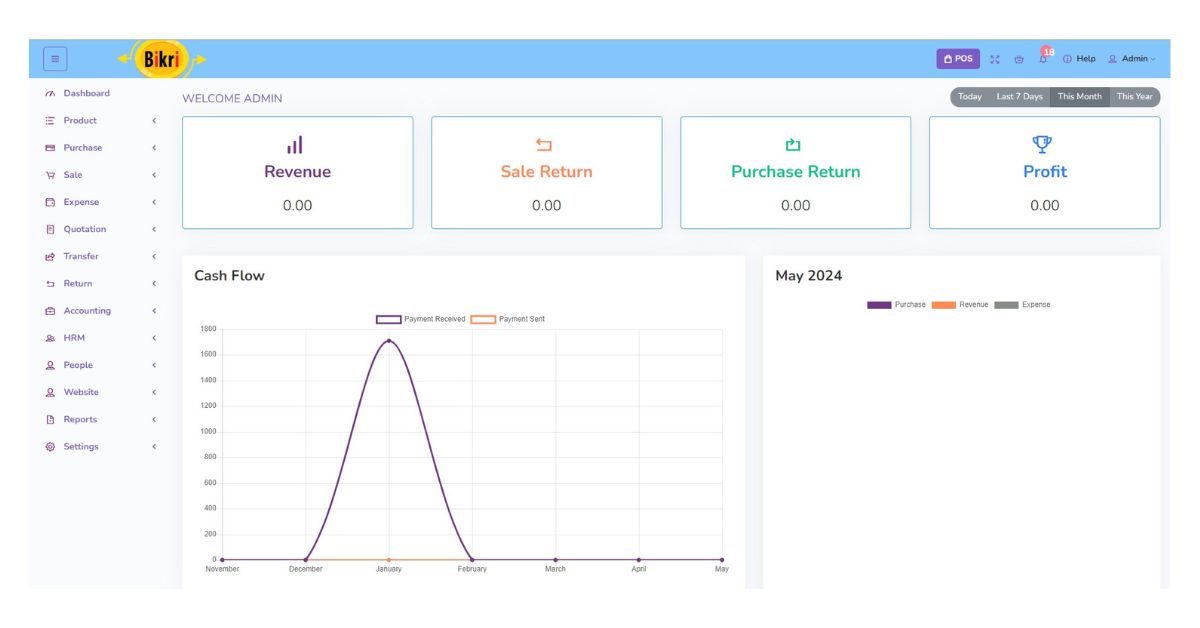
- Accounting: Keep track of your accounts effortlessly with the Account List feature. Adding new accounts is a breeze with the intuitive Add Account wizard.
- Transfers: Seamlessly transfer products between warehouses using CSV files, import, and export options.
- Store Design & Appearance: Enjoy a standardized look and feel for your e-commerce website, ensuring compatibility with mobile and tablet devices.
- Shipping Tools: Set up shipping rules and pricing that work for you. Whether it’s by location or product type, we’ve got the tools you need to get your orders out the door.
- Quotations: Generate quotations and convert them into sales or purchase orders. You can also download them as PDF files.
- People: Keep track of your team, customers, and suppliers all in one place. Import and export data effortlessly to keep everything up to date.
- Customer and Management: Access customer account information, order details, and order status tracking for enhanced customer management.
- Reports: Gain valuable insights with comprehensive reports on quantities, sales, purchases, transfers, customers, suppliers, and staff activities.
- POS-Related Devices: Elevate your POS system with additional hardware options. From barcode readers to POS printers, we’ve got everything you need to run your business smoothly.
Challenges to overcome
Developing customizable point of sale software comes with several challenges that businesses need to overcome:
- Complex Requirements: It’s tough to document all the requirements for custom point of sale, especially when you’re considering different business processes, user needs, and integration.
- Technical Complexity: To create custom POS , you need experience with software development, database management, user interface design, and hardware integration. Managing this technical complexity can take a lot of work.
- Resource Allocation: Allocating adequate resources can be challenging for small and medium-sized enterprises with limited budgets and workforces.
- Time Constraints: Planning, developing, testing, and deploying custom point of sale software takes time. Getting the software delivered on time can be challenging, especially when unexpected problems arise.
- Budget Limitations: Custom POS software development can be expensive, particularly when you consider the initial cost and ongoing maintenance. Businesses need help balancing the budget and ensuring the software’s quality and functionality.
- User Adoption: Implementing new software in a business environment where employees are accustomed to the old systems can be challenging. Training and support can also be challenging to ensure smooth user adoption.
- Security Concerns: Keeping up with industry regulations and standards is another challenge. Custom POS software must be designed with robust security measures to prevent cyber threats and data breaches.
- Scalability and Flexibility: The software should be scalable and flexible enough to meet the needs of your business as it grows and changes. From the start, you’ve got to think about scalability and flexibility.
- Continuous Improvement: The custom POS software needs to be continuously monitored and updated to address bugs, introduce new features, and enhance performance based on user feedback. Continuous improvement can be challenging while maintaining minimal business disruption.
In the dynamic realm of modern commerce, the significance of custom POS software cannot be overstated. It represents not just a tool for transaction processing, but a strategic asset that empowers businesses to optimize operations, elevate customer experiences, and stay ahead in competitive markets. By embracing the challenges and intricacies of custom POS software development, businesses pave the way for innovation, efficiency, and sustained growth. As technology continues to evolve, custom POS solutions stand ready to adapt, evolve, and lead businesses towards a future of seamless transactions and unparalleled success.